AMZ Prime Filter filters out items sold through Amazon Prime from your Amazon browsing, so you can focus on finding less competitive product niches for your businesses to thrive in.
If you have any questions, suggestions, or comments, please don’t hesitate to contact us at support@shopswain.com.
Shopswain offers a 100% satisfaction guarantee for all our customers. If you are not satisfied with the extension, you can email us or request a refund through Google Payments, and we will refund your purchase as soon as possible.
How to uninstall the extension:
In the browser URL bar, visit “chrome://extensions/”.
![]()
On the Chrome extensions page, search for “AMZ Prime Filter”.
![]()
There should be only one search result.
Click on the extension “switch” on the bottom left-hand corner to uninstall the extension.
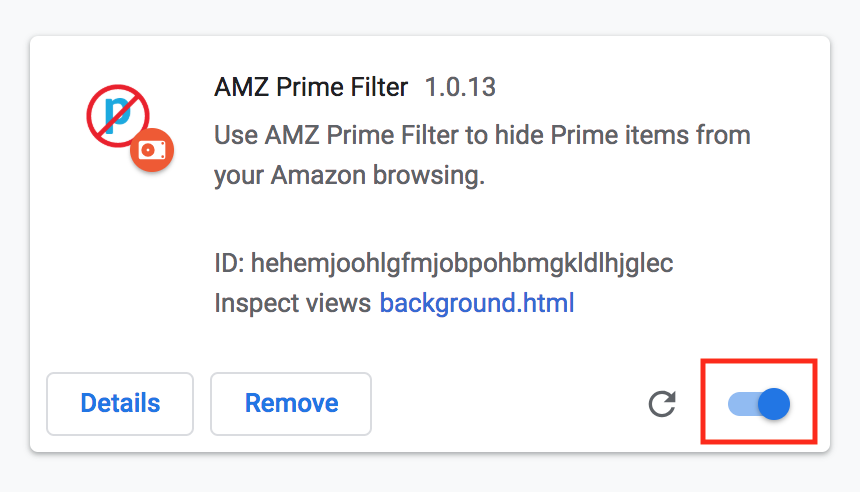
If you have any questions, suggestions, or comments, please don’t hesitate to contact us at support@shopswain.com.
-Gwen