So you’ve chosen your new extension plan, now how can you get it to work with your browser seamlessly?
Step 1. Turn off the current extension
Go to the Chrome Extensions page by typing the address: chrome://extensions/ into your Chrome browser and clicking enter.
Identify the current extension plan you are using (Free Trial, Standard, or Enterprise) by going to extension popup that is opened by clicking on the extension icon at the top right corner of the browser.
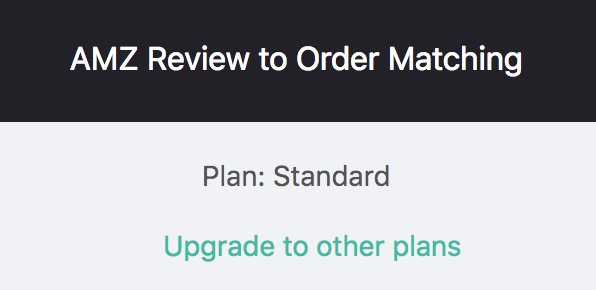
The Chrome Extension page should contain an active extension with a name starting with “AMZ Review to Order Matching”, and may contain the plan name in brackets, like (Free Trial).
Turn the current extension off by clicking on the bottom right switch.
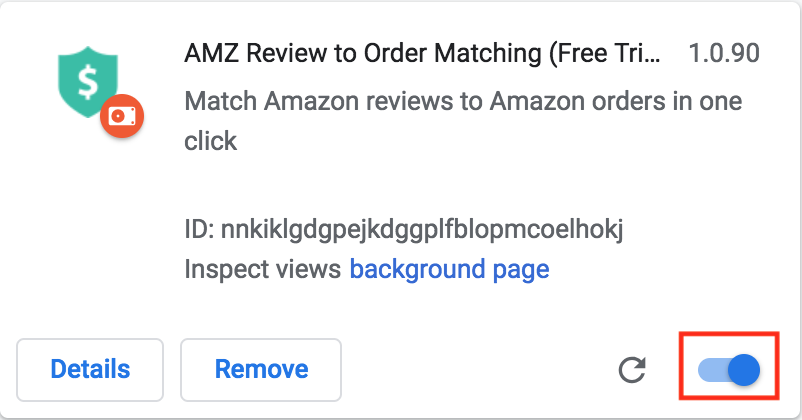
Step 2. Download the new extension
Go to the plan selection page and click on the correct plan link to download the new extension.